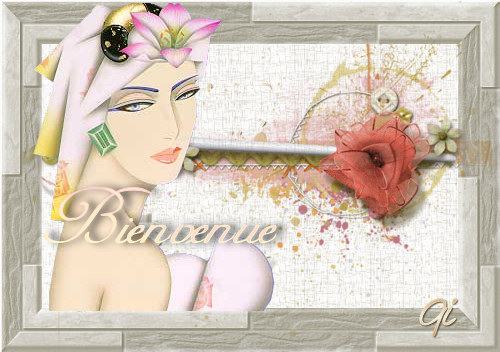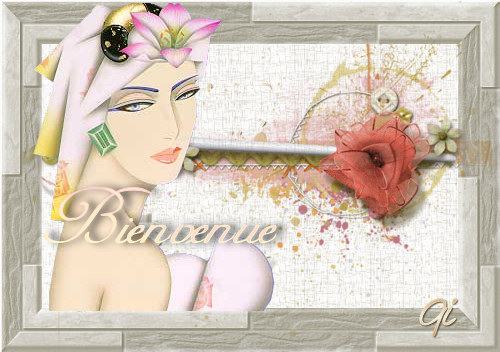
Mots d'art & Scénarios
Poésie, littérature, pensées,
scripts d'art,
oeuvres de Ginette Villeneuve
|
| | | Scripts à 3 images |  |
| | | Auteur | Message |
|---|
Gi
Rang: Administrateur
Nombre de messages : 14616
Localisation : Lévis secteur Charny, Québec, Canada
Date d'inscription : 18/12/2004
 |  Sujet: Scripts à 3 images Sujet: Scripts à 3 images  Mar 14 Juin - 19:15 Mar 14 Juin - 19:15 | |
| de Gérard Ferrandez & Edgar V. Poirier3 images - Code:
-
<HTML><HEAD>
<STYLE>BODY {
SCROLLBAR-FACE-COLOR: #96aca0; FONT-WEIGHT: bold; FONT-SIZE: 14pt; SCROLLBAR-HIGHLIGHT-COLOR: #96aca0; MARGIN-LEFT: 10px; SCROLLBAR-SHADOW-COLOR: #96aca0; COLOR: #f0f0ff; MARGIN-RIGHT: 10px; SCROLLBAR-ARROW-COLOR: #ff00d9; FONT-FAMILY: "Calisto MT"; SCROLLBAR-BASE-COLOR: #96aca0; BACKGROUND-COLOR: #96aca0; scrollbar-3d-light-color: #96aca0; scrollbar-dark-shadow-color: #96aca0
}
</STYLE>
</HEAD>
<BODY bgColor=#96aca0
background=cid:003d01c1e47b$40223ae0$3d39f5d5@scenario scroll=no
onload=setUp() ;>
<!-- *** IMPORTANT *** - When using a Full-Screen post, delete the line in the <HEAD> section from the Source window before posting or it won't work --><!-- This message displayed when not full-screen -->
<DIV
style="FONT-WEIGHT: bold; FONT-SIZE: 14pt; WIDTH: 100%; COLOR: #96aca0; FONT-FAMILY: Comic Sans MS; POSITION: absolute; TOP: 10px; TEXT-ALIGN: center"><BR>Message ici <BR><BR><BR><BR><BR><BR></P></DIV>
<DIV
style="Z-INDEX: 100; FILTER: progid:DXImageTransform.Microsoft.gradient(startColorstr=#50f0f0ff,endColorstr=#50000000,gradientType=0) alpha(Opacity=70); LEFT: 0px; FONT: bold 12px 'comic sans ms'; WIDTH: 105%; CURSOR: hand; COLOR: #96aca0; BOTTOM: 0px; POSITION: absolute; BACKGROUND-COLOR: #000000"
onclick=parent.doPop() align=center>Ouvrir</DIV><!-- This DIV contains the FS HTML -->
<DIV id=src style="DISPLAY: none">
<STYLE id=PopupStyle>
IMG {
Z-INDEX: -1; POSITION: absolute
}
</STYLE>
<DIV id=textbox onmouseover=parent.doOver();
style="PADDING-RIGHT: 20px; DISPLAY: none; PADDING-LEFT: 20px; SCROLLBAR-FACE-COLOR: #96aca0; Z-INDEX: 20; LEFT: 10px; PADDING-BOTTOM: 20px; SCROLLBAR-HIGHLIGHT-COLOR: #96aca0; OVERFLOW: auto; WIDTH: 400px; SCROLLBAR-SHADOW-COLOR: #96aca0; SCROLLBAR-ARROW-COLOR: #000000; PADDING-TOP: 20px; SCROLLBAR-BASE-COLOR: #96aca0; POSITION: absolute; TOP: 10px; HEIGHT: 300px; BACKGROUND-COLOR: #96aca0; scrollbar-3d-light-color: #96ACA0; scrollbar-dark-shadow-color: #96ACA0"
onmouseout=parent.doOut()><FONT face=Garamond color=#96aca0 size=+1>
<P><FONT face=Duchess size=5>Message ici</FONT></P>
<!--
This DIV holds the transitioning images.
-->
<DIV id=container
style="Z-INDEX: -1; LEFT: -1800px; OVERFLOW: hidden; WIDTH: 100px; POSITION: absolute; TOP: -1800px; HEIGHT: 100px">
<CENTER><IMG id=pic1
style="DISPLAY: none; LEFT: 0px; WIDTH: 464px; POSITION: absolute; TOP: 0px; HEIGHT: 477px"
src="cid:003a01c1e47b$40223ae0$3d39f5d5@scenario"> <IMG id=pic2
style="DISPLAY: none; LEFT: 0px; WIDTH: 464px; POSITION: absolute; TOP: 0px; HEIGHT: 477px"
src="cid:003b01c1e47b$40223ae0$3d39f5d5@scenario"> <IMG id=pic3
style="DISPLAY: none; LEFT: 0px; WIDTH: 464px; POSITION: absolute; TOP: 0px; HEIGHT: 477px"
src="cid:003c01c1e47b$40223ae0$3d39f5d5@scenario"> </CENTER></DIV>
<DIV
style="Z-INDEX: 100; FILTER: progid:DXImageTransform.Microsoft.gradient(startColorstr=#60f0f0ff,endColorstr=#60c0c0c0,gradientType=0) alpha(Opacity=70); LEFT: 0px; FONT: bold 12px 'comic sans ms'; WIDTH: 100%; CURSOR: hand; COLOR: #96aca0; BOTTOM: 0px; POSITION: absolute; BACKGROUND-COLOR: #000000"
onclick=parent.objPopup.hide() align=center>Fermer</DIV></DIV><!-- End of FS HTML --><BGSOUND balance=0
src="cid:003e01c1e47b$4023c180$3d39f5d5@scenario" volume=0 loop=infinite><!-- Background tile for FS --><IMG id=fsbkg
style="LEFT: -1800px; POSITION: absolute; TOP: -1800px"
src="cid:003c01c1e47b$40223ae0$3d39f5d5@scenario">
<script language=Javascript>
// ---------------------------------------------------------
// Version OE5.5 Plein Ecran -
// auguste 2000 - Gerard Ferrandez
// modification 1 par Jerryboy
// Additional script by EVP
// Gradient-Wipe Slide show for OE 5.5
// Created October 22, 2000 Modified for FS May 12, 2001
// ---------------------------------------------------------
// This sets up the FS
nx=window.parent.screen.width
ny=window.parent.screen.height
objPopup=window.createPopup();
objPopupBody=objPopup.document.body;
objPopupBody.style.border=""
objPopupBody.background=fsbkg.src
objPopupBody.style.backgroundColor="#000000"
fs=objPopupBody.all
var pW, pH, myTimer, topOffset, tRot, tMir, numPics, pcount, cL, cw, ch, fs, pT, pL
/* The variables below can be changed to make the display function the way you would like. They are described in the line preceeding each variable. */
// *** Top offset for images ***
topOffset=0;
// *** Total number of images in slide show ***
numPics=3
// *** Enter the number of pixels to seperate the text from the Images ***
tp=10
// *** Set Wipe style ***
// 0 = right to left or 1 = top to bottom
var wStyle=1;
// *** Set Wipe direction ***
// Enter 1 for "forward" or -1 for "reverse"
var wDir=1;
// *** Change wipe direction dynamically? Enter "Y" or "N" ***
var wToggle="Y";
// *** Enter GradientSize as a value between 0.0 and 1.0 ***
var wGradientSize=1.0;
// *** Set wipe duration in seconds ***
var wDuration=25;
// *** Enter time between transitions in seconds (best if longer than wDuration) ***
var LoopDelay=25;
// *** Enter Repeat Duration (in seconds) Enter a 0 for no repeat. ***
var LoopRepeat=30;
// *** Image Horizontal Position (Enter "L" or "R" for Left or Right ) ***
var im_H_Position="C";
// *** Image Vertical Position (Enter "T" or "C" or "B") ***
var im_V_Position="T";
// *** Make the last pic a BLANK? Enter "Y" or "N" ***
hidePic="Y"
// Initialize
function setUp() {
// Preset the image container size
cw=1
ch=1
// Determine the maximum image size
for (i=1; i<=numPics; i++) {
var p="pic" + i;
if (document.all(p).style.posWidth>cw) {
// Reduced the width by 1 pixel to remove a flash
// when transition is from right to left.
cw=document.all(p).style.posWidth-1;
}
if (document.all(p).style.posHeight>ch) {
ch=document.all(p).style.posHeight;
}
}
// Hide the last image?
data=" "
if (hidePic=="Y") {
// yes so insert the main background in the last pic
numPics++
pp="pic"+numPics
data="<SPAN id='"+pp+"' style='position:absolute;top:0;left:-1;width:"+cw+";height:"+ch+";display:none'></SPAN>"
}
objPopupBody.innerHTML="<div style='display:none'>"+PopupStyle.innerHTML+"</div>"+data+src.innerHTML
// Position the text box
fs("textbox").style.zIndex=10;
fs("textbox").style.left=0;
fs("textbox").style.width=nx;
fs("textbox").style.backgroundColor="";
fs("textbox").style.display="";
// Position the image
fs("container").style.width=cw
fs("container").style.height=ch
pT=0
pL=0
// Adjust the image position depending on the options
if (im_H_Position=="L") {
cL=0;
fs("textbox").style.top=0;
fs("textbox").style.height=ny-(ch+15)+.0001;
fs("textbox").style.paddingLeft=cw+tp;
pL=cL;
fs("container").style.left=pL;
}else{
if (im_H_Position=="R") {
cL=fs("textbox").clientWidth-cw;
fs("textbox").style.top=0;
fs("textbox").style.height=ny-(ch+15)+.0001;
fs("textbox").style.paddingRight=cw+tp;
pL=nx-Math.floor(cw+15);
fs("container").style.left=pL;
}else{
fs("textbox").style.top=ch;
fs("textbox").style.height=ny-(ch+15)+.0001;
pL=nx/2-cw/2;
fs("container").style.left=pL;
}
}
fs("container").style.top=pT;
if (im_V_Position=="T") {
for (i=1; i<=numPics; i++) {
var p="pic" + i;
fs(p).style.top=topOffset;
}
}
if (im_V_Position=="B") {
for (i=1; i<=numPics; i++) {
var p="pic" + i;
fs(p).style.top=ny-(document.all(p).style.posHeight+20);
}
}
if (im_V_Position=="C") {
for (i=1; i<=numPics; i++) {
var p="pic" + i;
fs(p).style.top=ch/2-document.all(p).style.posHeight/2;
fs("container").style.top=ny/2-ch/2;
}
}
for (i=1; i<=numPics; i++) {
var p="pic" + i;
fs(p).style.top=ch/2-fs(p).style.posHeight/2
}
pcount=numPics;
LoopDelay=LoopDelay*1000;
LoopRepeat=LoopRepeat*1000;
fs("container").style.filter="progid:DXImageTransform.Microsoft.Wipe(GradientSize=1,wipeStyle=0,motion='forward',duration="+wDuration+")"
// Start the transitions
setTimeout("fnToggle()",2000);
}
// Do the transitions here
function fnToggle() {
if (wDir>0) {
var wM="forward";
}else{
var wM="reverse";
}
if (wToggle=="Y") {
wDir=-wDir;
}
fs("container").filters[0].motion=wM;
fs("container").filters[0].wipeStyle=wStyle;
fs("container").filters[0].duration=wDuration;
fs("container").filters[0].GradientSize=wGradientSize;
fs("container").filters[0].Apply();
var p1="pic" + pcount;
// Hide the last image
fs(p1).style.display="none";
pcount++;
if (pcount>numPics) {
pcount=1;
}
// Show the next image
var p2="pic" + pcount;
fs(p2).style.display="";
fs("container").filters[0].Play();
// Repeat
if (pcount<numPics) {
setTimeout("fnToggle()",LoopDelay);
}else{
if (LoopRepeat!=0) {
setTimeout("fnToggle()",LoopRepeat);
}
}
}
// Display the popup
function doPop() {
objPopup.show(0,0,nx,ny)
}
// Handler for mouse over the textbox
function doOver() {
fs("textbox").style.scrollbarFaceColor="#96aca0"
}
// Handler for mouse leaving the textbox
function doOut() {
fs("textbox").style.scrollbarFaceColor="000000"
}
</script>
</BODY></HTML>
Dernière édition par Gi le Sam 22 Aoû - 23:45, édité 2 fois | |
|   | | Gi
Rang: Administrateur
Nombre de messages : 14616
Localisation : Lévis secteur Charny, Québec, Canada
Date d'inscription : 18/12/2004
 |  Sujet: Re: Scripts à 3 images Sujet: Re: Scripts à 3 images  Mar 14 Juin - 19:30 Mar 14 Juin - 19:30 | |
| Auteur inconnu - Code:
-
<HTML><HEAD>
<STYLE></STYLE>
</HEAD>
<BODY bgColor=#000000 scroll=no>
<BUTTON id=" Open Pop Up"
style="BORDER-RIGHT: #ffffff 3px outset; BORDER-TOP: #ffffff 3px outset; Z-INDEX: 100; BACKGROUND: none transparent scroll repeat 0% 0%; LEFT: 12px; FONT: bold 12px 'verdana'; BORDER-LEFT: #ffffff 3px outset; CURSOR: hand; COLOR: #ffffff; BORDER-BOTTOM: #ffffff 3px outset; POSITION: absolute; TOP: 12px"
onclick=popOpen()>Entrez</BUTTON>
<DIV id=text2
style="FONT-WEIGHT: bold; FONT-SIZE: 24pt; Z-INDEX: 2; FILTER: shadow(color=silver,enabled=5); VISIBILITY: visible; WIDTH: 100%; COLOR: steelblue; FONT-FAMILY: Verdana; POSITION: absolute; TOP: 50px; TEXT-ALIGN: center"><FONT
size=3>Message ici<BR><BR></DIV>
<DIV id=src style="DISPLAY: none">
<STYLE id=PopupStyle>
SPAN {
FILTER: blendtrans; LEFT: 0px; OVERFLOW: hidden; WIDTH: 0px; POSITION: absolute; TOP: 0px; HEIGHT: 0px
}
IMG {
Z-INDEX: -1; POSITION: absolute
}
B {
FONT-WEIGHT: bold; FONT-SIZE: 18pt; WIDTH: 100%; COLOR: #d7dfff; FONT-FAMILY: Verdana; POSITION: absolute; TOP: 80%; TEXT-ALIGN: center
}
I {
FONT-WEIGHT: bold; FONT-SIZE: 18pt; WIDTH: 100%; COLOR: #d7dfff; FONT-FAMILY: Verdana; POSITION: absolute; TOP: 50%; LEFT:75%
}
P{
FONT-WEIGHT: bold; FONT-SIZE: 18pt; WIDTH: 100%; COLOR: #d7dfff; FONT-FAMILY: Verdana; POSITION: absolute; TOP: 30%; LEFT:2%
}
</STYLE>
<SPAN><IMG style="v: 16; z: 1; t: 0; l: 0"
src="cid:000c01c30354$727c70c0$bfb03851@scenario"><BR><BR><FONT face=Verdana
color=#ff0000 size=2 ;> Message ici</FONT></SPAN><SPAN> <IMG style="v: 20; z: 1; t: 0; l: 0"
src="cid:000d01c30354$727c70c0$bfb03851@scenario"><BR><BR><FONT face=Verdana
color=#ff0000 size=2 ;> Message qui se continue ici</FONT></SPAN><SPAN> <IMG style="v: 16; z: 1; t: 0; l: 0"
src="cid:000e01c30354$727c70c0$bfb03851@scenario"><BR><BR><FONT face=Verdana
color=#ff0000 size=2 ;> et encore ici</FONT> </SPAN><BUTTON
style="Z-INDEX: 100; BACKGROUND: none transparent scroll repeat 0% 0%; LEFT: 90%; COLOR: #ffffff; POSITION: absolute; TOP: 1%"
onclick=parent.objPopup.hide()>Ciao</BUTTON> </DIV>
<SCRIPT>
function popOpen() {
objPopup.show(0,0,nx,ny)
setTimeout("zyva()",900)
}
nx=window.parent.screen.width
ny=window.parent.screen.height
objPopup=window.createPopup();
objPopupBody=objPopup.document.body;
objPopupBody.style.border=""
objPopupBody.style.backgroundColor="#000000"
objPopupBody.innerHTML="<div style='display:none'>"+PopupStyle.innerHTML+"</div>"+src.innerHTML
//-----------transitions in the Popup------------
r=0;img=objPopupBody.all.tags("SPAN");nI=img.length;V=0
function zyva(){with(img[r++]){filters[0].Apply();style.width=nx;style.height=ny
with(children[0].style){V=v;width=nx*z;height=ny*z;left=-nx*l;top=-ny*t}
filters[0].Play(V);if(r!=nI)setTimeout('zyva()',(V*1E3))}}
//-----------------------------------------------
</SCRIPT>
<BGSOUND id=sound balance=0 src="cid:000f01c30354$727c70c0$bfb03851@scenario"
volume=0>
</BODY></HTML> | |
|   | | Gi
Rang: Administrateur
Nombre de messages : 14616
Localisation : Lévis secteur Charny, Québec, Canada
Date d'inscription : 18/12/2004
 |  Sujet: Re: Scripts à 3 images Sujet: Re: Scripts à 3 images  Mar 14 Juin - 19:40 Mar 14 Juin - 19:40 | |
| Steve Mac - Code:
-
<HTML><HEAD>
<STYLE type=text/css>BODY {
SCROLLBAR-FACE-COLOR: #ff4646; SCROLLBAR-HIGHLIGHT-COLOR: #ffb0b0; SCROLLBAR-SHADOW-COLOR: #d90000; SCROLLBAR-3DLIGHT-COLOR: #bf0000; SCROLLBAR-ARROW-COLOR: gold; SCROLLBAR-TRACK-COLOR: #ff0000; SCROLLBAR-DARKSHADOW-COLOR: #800000
}
</STYLE>
</HEAD>
<BODY bgColor=#000000 background=cid:002601c2f487$7059c990$4fb4a33e@scenario scroll=no>
<!-- below is the open button, you can change the width and height at the beginning of the script below -->
<BUTTON language=vbs id=OpenPopup
style="BORDER-TOP: #000000 3px solid; Z-INDEX: 100; FILTER: progid:DXImageTransform.Microsoft.Matrix((M11=.0,M12=0.0,M21=0.0, M22=0.0,Dx=0,Dy=0,FilterType='bilinear',sizingMethod='auto expand', enabled=1) progid:DXImageTransform.Microsoft.Shadow(color='#bf8e00', Direction=100, Strength=18); FONT: 10px 'comic sans ms'; BORDER-LEFT: #000000 3px solid; CURSOR: hand; COLOR: #bf8e00; BORDER-BOTTOM: #000000 3px solid; POSITION: absolute; BACKGROUND-COLOR: #000080; TEXT-ALIGN: center"
onfocus=OpenPopup.blur() onclick='smacth=SetTimeOut("parent.seta",0)'>Entre</BUTTON> <!-- below is the prepopup message box -->
<DIV
style="BORDER-RIGHT: #000000 0px outset; BORDER-TOP: #ff0000 0px outset; FONT-WEIGHT: bold; FONT-SIZE: 18pt; Z-INDEX: 99; LEFT: 25%; OVERFLOW: auto; BORDER-LEFT: #000000 0px outset; WIDTH: 50%; COLOR: #bf8e00; BORDER-BOTTOM: #000000 0px outset; FONT-FAMILY: comic sans ms; POSITION: absolute; TOP: 25%; HEIGHT: 50%; TEXT-ALIGN: center"><FONT
color=#ffffff>message ici :-)))</FONT>
<DIV id=src style="DISPLAY: none"><!-- you can change the style for the popup message box below -->
<STYLE id=PopupStyle>
.messbox
{
background-color:#000000;
border:#000000 6 ridge;
scrollbar-face-color:#000000;
scrollbar-highlight-color:#000000;
scrollbar-3dlight-color:#bf8e00;
scrollbar-darkshadow-color:#bf8e00;
scrollbar-shadow-color:#bf8e00;
scrollbar-arrow-color:#bf8e00;
scrollbar-track-color:#000000;
font-family:Harrington, Times New Roman;
font-size:16px;
padding:30;
text-align: center;
color:#bf8e00;
position:absolute;
overflow:auto;
filter:revealTrans progid:DXImageTransform.Microsoft.Shadow(color='#bf8e00', Direction=135, Strength=18);
z-index:99;
}
</STYLE>
<!-- below is the popup message box you can change the style in the messbox style above --><!-- put the size you want the message box to be at the start of the script below --><A
language=vbscript onclick="call parent.showpic()" name=messlink>
<DIV class=messbox id=messbox style="CURSOR: hand">
<DIV><STRONG><FONT color=#ffffff size=4>message ici<BR></FONT></STRONG></DIV>
<!-- below are the three slideshow images, they do not need to be the same size and you do not need to enter their size -->
<IMG id=p1 style="FILTER: progid:DXImageTransform.Microsoft.Matrix((M11=0.0,M12=0.0,M21=0.0, M22=0.0,Dx=0,Dy=0,FilterType='bilinear',sizingMethod='auto expand', enabled=1) revealTrans revealTrans; POSITION: absolute"
src="cid:002301c2f487$7059c990$4fb4a33e@scenario"> <IMG id=p2
style="FILTER: progid:DXImageTransform.Microsoft.Matrix((M11=0.0,M12=0.0,M21=0.0, M22=0.0,Dx=0,Dy=0,FilterType='bilinear',sizingMethod='auto expand', enabled=1); LEFT: -1800px; POSITION: absolute; TOP: -1800px"
src="cid:002401c2f487$7059c990$4fb4a33e@scenario"> <IMG id=p3
style="FILTER: progid:DXImageTransform.Microsoft.Matrix((M11=0.0,M12=0.0,M21=0.0, M22=0.0,Dx=0,Dy=0,FilterType='bilinear',sizingMethod='auto expand', enabled=1); LEFT: -1800px; POSITION: absolute; TOP: -1800px"
src="cid:002501c2f487$7059c990$4fb4a33e@scenario">
<!-- This is the close button, you can change the width at the beginning of the script below -->
<DIV language=vbs id=ClosePopup
style="BORDER-RIGHT: #000000 3px outset; PADDING-RIGHT: 10px; BORDER-TOP: #000000 3px outset; PADDING-LEFT: 10px; Z-INDEX: 100; FILTER: progid:DXImageTransform.Microsoft.Shadow(color='#bf8e00', Direction=135, Strength=12); PADDING-BOTTOM: 10px; FONT: bold 12px comic sans ms; BORDER-LEFT: #000000 3px outset; CURSOR: hand; COLOR: #bf8e00; PADDING-TOP: 10px; BORDER-BOTTOM: #000000 3px outset; POSITION: absolute; TOP: 16px; BACKGROUND-COLOR: #000000; TEXT-ALIGN: center"
onclick=parent.closepopup()><FONT face=Bangle
color=#ffffff><EM>Ciao</EM></FONT></DIV><!-- Insert your popup background tile image here --><IMG
id=popbkg style="LEFT: -1800px; POSITION: absolute; TOP: -1800px"
src="cid:002601c2f487$7059c990$4fb4a33e@scenario"> </DIV>
<SCRIPT language=vbscript>
'_______________________________________
'
'This script was written by SteveMac
'19th March 2003
'if these lines are removed this script
'will self-destruct in 10 seconds
Dim popw, poph, popx, popy, cbw, obw, obh, a, a2, smacth
'Insert the width and height of your popup message here,
'it probably look best the same size or larger than your first image
messw=450
messh=315
'insert the width and height of your open button here
obw=125
obh=50
'you can change the width of the close button here
cbw=200
Set Popup=window.createPopup()
Set PopupBody=Popup.document.body
PopupBody.style.border="#CAAB93 6px ridge"
PopupBody.style.backgroundColor="#000000"
PopupBody.style.backgroundImage="URL("&popbkg.src&")"
PopupBody.style.color="#ffffff"
PopupBody.innerHTML="<div style='display:none'>"+PopupStyle.innerHTML+"</div>"+src.innerHTML
Set smac=PopupBody.all
popw=window.parent.screen.width
poph=window.parent.screen.height
sub popOpen
Popup.show popx,popy,popw,poph
smac.p1.style.posLeft=(popw/2)-(smac.p1.offsetWidth/2)
smac.p1.style.PosTop=(poph/2)-(smac.p1.offsetHeight/2)
smac.messbox.style.visibility="visible"
smac.p1.style.visibility="hidden"
smac.p2.style.visibility="hidden"
smac.p3.style.visibility="hidden"
end sub
Sub Window_OnLoad()
window.status="Michy"
a=3.925
smac.ClosePopup.style.posLeft=(popw/2)-(cbw/2)
smac.ClosePopup.style.width=cbw
smac.p1.style.visibility="hidden"
smac.messbox.style.posLeft=(popw/2)-(messw/2)
smac.messbox.style.posTop=(poph/2)-(messh/2)
smac.messbox.style.width=messw
smac.messbox.style.height=messh
OpenPopup.filters(0).M11=-sin(A)
OpenPopup.filters(0).M12=-sin(A)
OpenPopup.filters(0).M21=sin(A)
OpenPopup.filters(0).M22=-cos(A)
OpenPopup.style.width=obw
OpenPopup.style.height=obh
OpenPopup.style.PosLeft=20
OpenPopup.style.PosTop=20
End Sub
Sub seta()
a=3.925
a2=0
smac.p1.filters(0).M11=cos(A2)
smac.p1.filters(0).M12=sin(A2)
smac.p1.filters(0).M21=sin(A2)
smac.p1.filters(0).M22=cos(A2)
ClearTimeOut(smacth)
smacth=SetTimeOut("moveobutt1",100)
End Sub
Sub moveobutt1()
ClearTimeOut(smacth)
a=a-0.03
OpenPopup.filters(0).M11=-sin(A)
OpenPopup.filters(0).M12=-sin(A)
OpenPopup.filters(0).M21=sin(A)
OpenPopup.filters(0).M22=-cos(A)
OpenPopup.style.width=obw
OpenPopup.style.height=obh
OpenPopup.style.PosLeft=20
OpenPopup.style.PosTop=20
if a>0.785 then smacth=SetTimeOut("moveobutt1", 12) else smacth=SetTimeOut("popOpen", 100)
End Sub
Sub moveobutt2()
ClearTimeOut(smacth)
a=a+0.03
OpenPopup.filters(0).M11=-sin(A)
OpenPopup.filters(0).M12=-sin(A)
OpenPopup.filters(0).M21=sin(A)
OpenPopup.filters(0).M22=cos(A)
OpenPopup.style.PosLeft=20
OpenPopup.style.PosTop=20
if a<5.495 then smacth=SetTimeOut("moveobutt2", 12) else smacth=SetTimeOut("stopth", 12)
End Sub
Sub showpic()
smac.messbox.style.cursor="crosshair"
PopupBody.style.cursor="crosshair"
smac.messbox.filters(0).Apply()
smac.messbox.filters(0).transition=12
smac.messbox.style.visibility="hidden"
smac.messbox.filters(0).Play(6.000)
smac.p1.filters(1).Apply()
smac.p1.filters(1).transition=12
smac.p1.style.visibility="visible"
smac.p1.filters(1).Play(6.000)
ClearTimeOut(smacth)
smacth=SetTimeOut("move1",8000)
End Sub
Sub move1()
ClearTimeOut(smacth)
a2=a2+0.04
smac.p1.filters(0).M11=cos(A2)
smac.p1.filters(0).M12=sin(A2)
smac.p1.filters(0).M21=sin(A2)
smac.p1.filters(0).M22=cos(A2)
smac.p1.style.posLeft=(popw/2)-(smac.p1.offsetWidth/2)
smac.p1.style.PosTop=(poph/2)-(smac.p1.offsetHeight/2)
if a2<3.915 then smacth=SetTimeOut("move1", 12) else smacth=SetTimeOut("move2", 64)
End Sub
Sub move2()
ClearTimeOut(smacth)
a2=a2+0.04
smac.p1.style.visibility="hidden"
smac.p2.style.visibility="visible"
smac.p2.filters(0).M11=cos(A2)
smac.p2.filters(0).M12=sin(A2)
smac.p2.filters(0).M21=sin(A2)
smac.p2.filters(0).M22=cos(A2)
smac.p2.style.posLeft=(popw/2)-(smac.p2.offsetWidth/2)
smac.p2.style.PosTop=(poph/2)-(smac.p2.offsetHeight/2)
if a2<6.28 then smacth=SetTimeOut("move2", 12) else smacth=SetTimeOut("reseta", 12)
End Sub
Sub reseta()
A2=0
ClearTimeOut(smacth)
smacth=SetTimeOut("move3",2000)
End Sub
Sub move3()
ClearTimeOut(smacth)
a2=a2+0.04
smac.p2.filters(0).M11=cos(A2)
smac.p2.filters(0).M12=sin(A2)
smac.p2.filters(0).M21=sin(A2)
smac.p2.filters(0).M22=cos(A2)
smac.p2.style.posLeft=(popw/2)-(smac.p2.offsetWidth/2)
smac.p2.style.PosTop=(poph/2)-(smac.p2.offsetHeight/2)
if a2<3.915 then smacth=SetTimeOut("move3", 12) else smacth=SetTimeOut("move4", 0)
End Sub
Sub move4()
ClearTimeOut(smacth)
ClearTimeOut(smacth)
a2=a2+0.04
smac.p2.style.visibility="hidden"
smac.p3.style.visibility="visible"
smac.p3.filters(0).M11=cos(A2)
smac.p3.filters(0).M12=sin(A2)
smac.p3.filters(0).M21=sin(A2)
smac.p3.filters(0).M22=cos(A2)
smac.p3.style.posLeft=(popw/2)-(smac.p3.offsetWidth/2)
smac.p3.style.PosTop=(poph/2)-(smac.p3.offsetHeight/2)
if a2<6.28 then smacth=SetTimeOut("move4", 12) else smacth=SetTimeOut("reseta3", 12)
End Sub
Sub reseta3()
A2=0
ClearTimeOut(smacth)
smacth=SetTimeOut("move5",2000)
End Sub
Sub move5()
ClearTimeOut(smacth)
a2=a2+0.04
smac.p3.filters(0).M11=cos(A2)
smac.p3.filters(0).M12=sin(A2)
smac.p3.filters(0).M21=sin(A2)
smac.p3.filters(0).M22=cos(A2)
smac.p3.style.posLeft=(popw/2)-(smac.p3.offsetWidth/2)
smac.p3.style.PosTop=(poph/2)-(smac.p3.offsetHeight/2)
if a2<3.915 then smacth=SetTimeOut("move5", 12) else smacth=SetTimeOut("move6", 0)
End Sub
Sub move6()
ClearTimeOut(smacth)
a2=a2+0.04
smac.p3.style.visibility="hidden"
smac.p1.style.visibility="visible"
smac.p1.filters(0).M11=cos(A2)
smac.p1.filters(0).M12=sin(A2)
smac.p1.filters(0).M21=sin(A2)
smac.p1.filters(0).M22=cos(A2)
smac.p1.style.posLeft=(popw/2)-(smac.p1.offsetWidth/2)
smac.p1.style.PosTop=(poph/2)-(smac.p1.offsetHeight/2)
if a2<6.28 then smacth=SetTimeOut("move6", 12) else smacth=SetTimeOut("reseta4", 12)
End Sub
Sub reseta4()
A2=0
ClearTimeOut(smacth)
smacth=SetTimeOut("move1",2000)
End Sub
Sub closepopup()
parent.Popup.hide()
a=2.355
ClearTimeOut(smacth)
smacth=SetTimeOut("moveobutt2",100)
End Sub
Sub stopth
ClearTimeOut(smacth)
End Sub
</SCRIPT>
<!--Auto-generated by Player Workshop v1.14, by Bill Scott-->
<OBJECT id=player64 style="LEFT: -1800px; POSITION: absolute" height=1 width=1
classid=CLSID:22D6F312-B0F6-11D0-94AB-0080C74C7E95><PARAM NAME="AudioStream" VALUE="-1"><PARAM NAME="AutoSize" VALUE="0"><PARAM NAME="AutoStart" VALUE="-1"><PARAM NAME="AnimationAtStart" VALUE="-1"><PARAM NAME="AllowScan" VALUE="-1"><PARAM NAME="AllowChangeDisplaySize" VALUE="-1"><PARAM NAME="AutoRewind" VALUE="0"><PARAM NAME="Balance" VALUE="0"><PARAM NAME="BaseURL" VALUE=""><PARAM NAME="BufferingTime" VALUE="5"><PARAM NAME="CaptioningID" VALUE=""><PARAM NAME="ClickToPlay" VALUE="-1"><PARAM NAME="CursorType" VALUE="0"><PARAM NAME="CurrentPosition" VALUE="-1"><PARAM NAME="CurrentMarker" VALUE="0"><PARAM NAME="DefaultFrame" VALUE=""><PARAM NAME="DisplayBackColor" VALUE="0"><PARAM NAME="DisplayForeColor" VALUE="16777215"><PARAM NAME="DisplayMode" VALUE="0"><PARAM NAME="DisplaySize" VALUE="4"><PARAM NAME="Enabled" VALUE="-1"><PARAM NAME="EnableContextMenu" VALUE="-1"><PARAM NAME="EnablePositionControls" VALUE="-1"><PARAM NAME="EnableFullScreenControls" VALUE="0"><PARAM NAME="EnableTracker" VALUE="-1"><PARAM NAME="Filename" VALUE=""><PARAM NAME="InvokeURLs" VALUE="-1"><PARAM NAME="Language" VALUE="-1"><PARAM NAME="Mute" VALUE="0"><PARAM NAME="PlayCount" VALUE="1"><PARAM NAME="PreviewMode" VALUE="0"><PARAM NAME="Rate" VALUE="1"><PARAM NAME="SAMILang" VALUE=""><PARAM NAME="SAMIStyle" VALUE=""><PARAM NAME="SAMIFileName" VALUE=""><PARAM NAME="SelectionStart" VALUE="-1"><PARAM NAME="SelectionEnd" VALUE="-1"><PARAM NAME="SendOpenStateChangeEvents" VALUE="-1"><PARAM NAME="SendWarningEvents" VALUE="-1"><PARAM NAME="SendErrorEvents" VALUE="-1"><PARAM NAME="SendKeyboardEvents" VALUE="0"><PARAM NAME="SendMouseClickEvents" VALUE="0"><PARAM NAME="SendMouseMoveEvents" VALUE="0"><PARAM NAME="SendPlayStateChangeEvents" VALUE="-1"><PARAM NAME="ShowCaptioning" VALUE="0"><PARAM NAME="ShowControls" VALUE="-1"><PARAM NAME="ShowAudioControls" VALUE="-1"><PARAM NAME="ShowDisplay" VALUE="0"><PARAM NAME="ShowGotoBar" VALUE="0"><PARAM NAME="ShowPositionControls" VALUE="-1"><PARAM NAME="ShowStatusBar" VALUE="0"><PARAM NAME="ShowTracker" VALUE="-1"><PARAM NAME="TransparentAtStart" VALUE="0"><PARAM NAME="VideoBorderWidth" VALUE="0"><PARAM NAME="VideoBorderColor" VALUE="0"><PARAM NAME="VideoBorder3D" VALUE="0"><PARAM NAME="Volume" VALUE="-600"><PARAM NAME="WindowlessVideo" VALUE="0"></OBJECT>
<SCRIPT>
player64.AutoStart=true
player64.DisplayBackColor=0
player64.DisplayForeColor=16777215
player64.PlayCount=1
player64.Volume=0
player64.AutoSize=false
player64.ShowStatusBar=true
player64.ShowControls=false
player64.ShowPositionControls=false
player64.ShowAudioControls=false
player64.Filename="http://www.galeon.com/Marvin Gaye - Sexual Healing.asf"
</SCRIPT>
<!--End of auto-generate--></BODY></HTML>
| |
|   | | Contenu sponsorisé
 |  Sujet: Re: Scripts à 3 images Sujet: Re: Scripts à 3 images  | |
| |
|   | | | | Scripts à 3 images |  |
|
Sujets similaires |  |
|
| | Permission de ce forum: | Vous ne pouvez pas répondre aux sujets dans ce forum
| |
| |
| |
|