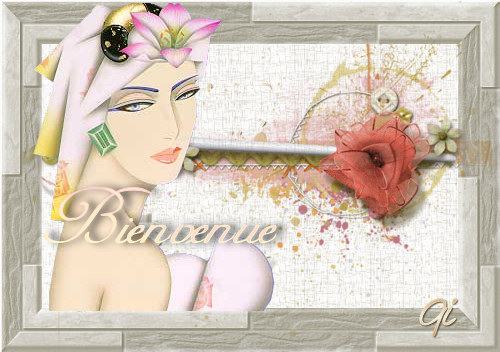<HTML>
<!--------------------------------------------------------------------------------->
<BODY bgColor=#3C1124 Background="cid:002101c$0100007f@scenarios" scroll=no>
<!--------------------------------------------------------------------------------->
<BGSOUND balance=0 src="cid:002101c$0100007f@scenarios" volume=0 loop=infinite>
<!--------------------------------------------------------------------------------->
<IMG id=Back01 Style="POSITION: absolute; TOP: -800px ;
LEFT: -800px " src="cid:002101c$0100007f@scenarios" >
<IMG id=Back02 Style="POSITION: absolute; TOP: -800px ;
LEFT: -800px " src="cid:002101c$0100007f@scenarios" >
<!--------------------------------------------------------------------------------->
<DIV id=Cont01A Style="Z-INDEX: 2" > </DIV>
<DIV id=Cont02A Style="Z-INDEX: 1"> </DIV>
<!--------------------------------------------------------------------------------->
<DIV id=Cont01B Style="Z-INDEX: 2" > </DIV>
<DIV id=Cont02B Style="Z-INDEX: 1"> </DIV>
<!--------------------------------------------------------------------------------->
<IMG id=Fauteuil Style="Z-INDEX: 5 ; POSITION: absolute;
TOP: -800px ; LEFT: -800px " src="cid:002101c$0100007f@scenarios" >
<!--------------------------------------------------------------------------------->
<DIV id=ContTextA > </DIV>
<!--------------------------------------------------------------------------------->
<DIV id=ContTextB style="PADDING : 10px;
SCROLLBAR-BASE-COLOR: #1B1B1B;
SCROLLBAR-FACE-COLOR: #131416;
SCROLLBAR-TRACK-COLOR: #131416;
SCROLLBAR-ARROW-COLOR: #4B2921;
BACKGROUND-ATTACHMENT: fixed;
FONT-FAMILY: Comic sans Ms;
FONT-WEIGHT: normal;
FONT-SIZE: 14pt;
TEXT-ALIGN: center ;
COLOR: #fdeeb0 ;
OVERFLOW: auto ;
width : 400 ; Height : 400 ;
Position : Absolute ; Top : 10 ; Left : 10 " >
mmmmmmmmmmmmmmmm
<Br>
sssss
<Br><Br><Br><Br><Br><Br><Br><Br>
<Br><Br><Br><Br><Br><Br><Br>
<Br><Br><Br><Br><Br><Br>
Test ScrollBar
<Br><Br><Br><Br><Br><Br>
<Br><Br><Br><Br><Br>
<Br><Br><Br><Br><Br><Br><Br>
<Br><Br><Br>
<Br><Br><Br><Br><Br>
<Br><Br><Br><Br>
</DIV>
<!--------------------------------------------------------------------------------->
<DIV Id=Nom style="Z-INDEX: 5 ;
FONT-FAMILY: Comic sans Ms;
FONT-WEIGHT: normal;
FONT-SIZE: 12pt;
color=#fdeeb0 ;
TEXT-ALIGN: center">
Mots d'art & Scénarios
<BR>
scenarioscript@free.fr
</DIV>
<!------------------------------------------------------------------------------------------->
<!--------------------------------------------->
<SCRIPT language=vbscript>
'----------------------------------------------
'- \\\|/// -
'- \\ _ _ // -
'- ( @ @ ) -
'- oOOo-(_)-oOOo -
'-

Réalisé par Jean

-
'- Le 03/01/2005 -
'- vienne.j@wanadoo.fr -
'- Oooo -
'----------------------------------------------
Dim Laps
'---------------- Mes Variables -----------------------
X = 0
Y = 0
BordureEpaisseur = 1
BordureLarg = 3
BordureForme = "Ridge"
BordureColor = "Black"
LargeurContainer = 65
PosContainerCadre = 65
PosContainerText = 75
'--------------------------------------------------------------------
sub Window_OnLoad()
LargeurEcran = document.body.clientWidth
HauteurEcran = document.body.clientHeight
'-------------------------------------------------------------------------------------
Cont02A.style.backgroundImage = "URL("&Back02.src&")"
Cont02B.style.backgroundImage = "URL("&Back02.src&")"
ContTextA.style.backgroundImage = "URL("&Back02.src&")"
Cont01A.style.backgroundImage = "URL("&Back01.src&")"
Cont01B.style.backgroundImage = "URL("&Back01.src&")"
ContTextB.style.backgroundImage = "URL("&Back01.src&")"
'-----------------------------------------------------------------------------------------------------
Cont02A.style.borderLeft =BordureForme&" "&BordureColor&" "&BordureEpaisseur&"px"
Cont02A.style.borderRight =BordureForme&" "&BordureColor&" "&BordureEpaisseur&"px"
Cont02B.style.borderTop =BordureForme&" "&BordureColor&" "&BordureEpaisseur&"px"
Cont02B.style.borderBottom =BordureForme&" "&BordureColor&" "&BordureEpaisseur&"px"
ContTextA.style.border =BordureForme&" "&BordureColor&" "&BordureEpaisseur&"px"
ContTextB.style.border =BordureForme&" "&BordureColor&" "&BordureEpaisseur&"px"
'-------------------------------------------------------------------------------------------------------------------------
Cont01A.style.width = LargeurContainer + (BordureEpaisseur*2)
Cont01A.style.height = HauteurEcran
Cont01A.style.Position = "Absolute"
Cont01A.style.left = PosContainerCadre + BordureLarg + BordureEpaisseur
Cont01A.style.top = 0
Cont02A.style.width = LargeurContainer + (BordureLarg*2) + (BordureEpaisseur*4)
Cont02A.style.height = HauteurEcran
Cont02A.style.Position = "Absolute"
Cont02A.style.left = PosContainerCadre
Cont02A.style.top = 0
'-------------------------------------------------------------------------------------------------------------------------
Cont01B.style.width = LargeurEcran
Cont01B.style.height = LargeurContainer + (BordureEpaisseur*2)
Cont01B.style.Position = "Absolute"
Cont01B.style.left = 0
Cont01B.style.top = PosContainerCadre + BordureLarg + BordureEpaisseur
Cont02B.style.width = LargeurEcran
Cont02B.style.height = LargeurContainer + (BordureLarg*2) + (BordureEpaisseur*4)
Cont02B.style.Position = "Absolute"
Cont02B.style.left = 0
Cont02B.style.top = PosContainerCadre
'-------------------------------------------------------------------------------------------------------------------------
ContTextA.style.width = LargeurEcran - (PosContainerCadre + (PosContainerText*2) + (BordureLarg*2) + LargeurContainer + (BordureEpaisseur*6))
ContTextA.style.height = HauteurEcran - (PosContainerCadre + (PosContainerText*2) + (BordureLarg*2) + LargeurContainer + (BordureEpaisseur*6))
ContTextA.style.Position = "Absolute"
ContTextA.style.left = PosContainerCadre + PosContainerText + (BordureLarg*2) + LargeurContainer + (BordureEpaisseur*4)
ContTextA.style.top = PosContainerCadre + PosContainerText + (BordureLarg*2) + LargeurContainer + (BordureEpaisseur*4)
ContTextB.style.width = LargeurEcran - (PosContainerCadre + (PosContainerText*2) + (BordureLarg*4) + LargeurContainer + (BordureEpaisseur*8))
ContTextB.style.height = HauteurEcran - (PosContainerCadre + (PosContainerText*2) + (BordureLarg*4) + LargeurContainer + (BordureEpaisseur*8))
ContTextB.style.Position = "Absolute"
ContTextB.style.left = PosContainerCadre + PosContainerText + (BordureLarg*3) + LargeurContainer + (BordureEpaisseur*5)
ContTextB.style.top = PosContainerCadre + PosContainerText + (BordureLarg*3) + LargeurContainer + (BordureEpaisseur*5)
Nom.style.width = 200
Nom.style.height = 50
Nom.style.Position = "Absolute"
Nom.style.Right = 20
Nom.style.top = PosContainerCadre + 12
Fauteuil.style.Position = "Absolute"
Fauteuil.style.Left = PosContainerCadre/2.5
Fauteuil.style.top = PosContainerCadre/2.5
'----------------------------------------
clearInterval(Laps)
Laps = setInterval ("Scroll",70)
end sub
'--------------------------------------------------------------------
sub Scroll()
X = X+1
Y = Y-1
ContTextA.style.backgroundposition = X&" "&Y
Cont02A.style.backgroundposition = X&" "&Y
Cont02B.style.backgroundposition = X&" "&Y
end sub
'--------------------------------------------------------------------
sub Window_OnResize()
Window_OnLoad
end sub
</SCRIPT>
<SCRIPT language=JavaScript>
<!--
ScrollSpeed = 250; // milliseconds between scrolls
ScrollChars = 4; // chars scrolled per time period
function SetupTicker() {
// add space to the left of the message
msg = "Ginette Villeneuve : http://www.liensutiles.org/gvilleneuve.htm";
RunTicker();}
function RunTicker() {
window.setTimeout('RunTicker()',ScrollSpeed);
window.status = msg;
msg = msg.substring(ScrollChars) + msg.substring(0,ScrollChars);}
SetupTicker();
<!-- end -->
</SCRIPT>
</BODY></HTML>